Microsoft will be hosting this event at Building 40 at their campus in Redmond, WA U.S.A.
We generally expect individuals to book their own hotel as they see fit.
Current hotel recommendations to choose from close to Microsoft's Building 37 Redmond, WA (updated May 16th).
(expect travel update by May 25th)
- Aloft Seattle Redmond : $170/night (15 minute walk from BLDG 40)
- Element Seattle/Redmond: $243/night (15 minute walk from BLDG 40)
- Residence Inn By Marriot: $183/night (25 min walk, 6 min car to BLDG 40)
- Courtyard by Marriot SeattleBellvue $250/night shuttle service option to Microsoft campuses
Expect to be at the front entrance for Microsoft building 40 by 8:50 AM to be welcomed by a Microsoft representative and guided to the designated conference room.
Conference material and discussions will typically end by 4PM. Expect the second day to be a little lighter on driven presentation and demos and geared more toward breakout sessions, discussions and working groups.
Driving/Parking:
Building Address:
Microsoft Building 40
15563 NE 31st St,
Redmond, WA 98052
Parking and Lobby Access
- Guest parking is in the adjacent outside parking structure and in the underground parking lot.
- For easy access to the lobby, we recommend that guests park in the outdoor parking structure across the street on levels L1 and above. Guests can access the B40 lobby by walking across the street. (See map below.)
- If parking underground, please be aware that there is no guest elevator from the underground parking garage. Guests must use the stairs which will take them outside to the front of the building.
- Guests may park in any space that is designated as visitor parking and any space that does not have a sign that indicates it’s for special use. (Special use spaces will have signs such as Mother’s Parking, Giving Campaign, ADA, Carpool, Service Vehicles, etc.).
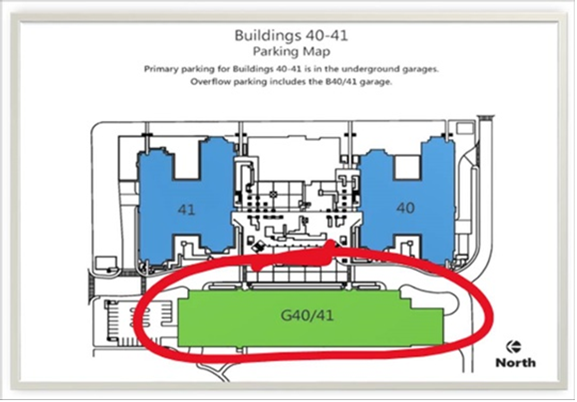
Guest Check-in and Vehicle Registration
- Guests must wait in the lobby for their MS contact to pick them up. (Their MS host is required to escort them at all times.)
- For guests who drive to campus, they will need to register their cars with the lobby host. We will ask for plate number, make, model, color, and year of the vehicle.
Onsite Wifi:
Connect to the wireless network MSFTGUEST
Open a browser and navigate to a web site to be redirected to the Captive Portal
Click on Event Attendee Code and enter the access code: cloud-init summit 2023
